- Written by: Brady Tinnin
- Tue, 18 Jan 2022
- Russian Federation
In this guide, I’ll walk you through the steps to start earning nearly 20% per year on UST stablecoins using Anchor Protocol. Covered: Download Terra Station Wallet Deposit UST To Terra Station Depositing To Anchor Protocol Terra (LUNA) is one of the hottest layer-1 (L1) ecosystems of the past year. And that’s for good reason: […] The post How To Earn 20% On UST Stablecoins With Anchor Protocol appeared first on CryptosRus.
How To Earn 20% On UST Stablecoins With Anchor Protocol
In this guide, I’ll walk you through the steps to start earning nearly 20% per year on UST stablecoins using Anchor Protocol.
Covered:
- Download Terra Station Wallet
- Deposit UST To Terra Station
- Depositing To Anchor Protocol
Terra (LUNA) is one of the hottest layer-1 (L1) ecosystems of the past year. And that’s for good reason: the platform offers all kinds of different decentralized finance (DeFi) protocols that allow you to earn compound interest on your crypto. Anchor Protocol is one of the fan favorites on Terra, as it allows you to earn nearly 20% APY yield on TerraUSD (UST) stablecoins. If you’re interested in earning passive income from stablecoins, then read on for a walkthrough on Anchor Protocol.
Download Terra Station Wallet
If you want to use Anchor Protocol, you’ll need UST, and a Terra Station digital wallet to connect with the platform and deposit UST. Click here to head to the home page of Terra Station so you can download the crypto wallet.
After downloading, open the Station Extension from your browser and select New Wallet. You will be asked to provide a wallet name and password, and then you’ll be given a seed phrase.
Be sure to write down that seed phrase in a secure location – it is used to recover your digital wallet in case something happens to the device the wallet is downloaded on.
Write down your 24-word recovery phrase, then click “Create a wallet” to finish.
Getting UST Onto Terra Station
Once you’ve downloaded your wallet, you’ll need to get some UST or LUNA tokens onto the wallet to start interacting with Terra’s full suite of DeFi protocols.
To get these tokens, I’ll be using the KuCoin centralized exchange (CEX), however, any CEX that has native LUNA tokens listed, such as Binance, will work as well.
If you’ve never used KuCoin before, be sure to check out our full guide on KuCoin so you can get started trading on the exchange.
From here, you have two options: you can either buy LUNA or UST on KuCoin and transfer to Terra Station, however, the fees for each process will vary. Each UST withdrawal will cost you $4 per withdrawal, whereas transferring LUNA will cost you a fee of 0.1 LUNA. You can check the current price of LUNA here.
At the moment, A UST withdrawal is the cheaper option, so we’ll go with that. However, if you want to withdraw LUNA, keep in mind that you’ll need to swap Terra for UST on the platform, which can be done natively through Terra Station or through Terraswap.io.
Purchase some UST on KuCoin, then from the assets page, select “Transfer” under the Main Account panel (highlighted in red).
We’ll be sending UST from the trading account to the main account, so copy the image below and enter the amount of UST you’d like to transfer.
After you’ve transferred UST to your main account, it’s time to withdraw UST to Terra Station. From the assets page, click “withdraw” and then select UST.
You’ll need to copy the wallet address provided in your Terra Station wallet, then paste it here on the KuCoin withdrawal tab. Paste your address, select Terra as the Network, enter the amount of UST you’d like to withdraw, and hit confirm!
NOTE: You do not need to enter a Memo or Remarks to withdraw UST or LUNA.
Desposit UST To Anchor Protocol
Now that you’ve got your UST on Terra Station, head to Anchor Protocol’s web app here to connect your Terra Station wallet, highlighted in red at the top right of the page.
Connect your wallet, then click the “Earn” tab to hit “Deposit” to start earning 20% APY on your UST stablecoins.
Enter the amount of UST you’d like to deposit then click “Proceed” and confirm the transaction.
And that’s it! Now you’ll start earning 20% APY on UST as long as the tokens are held within Anchor Protocol. The possibilities don’t end there, though; Anchor Protocol offers a wide variety of yield options to earn passive income with your crypto, so check out the team’s Medium page here to learn more about all the various ways you can earn.
The post How To Earn 20% On UST Stablecoins With Anchor Protocol appeared first on CryptosRus.