- Written by: Yashaar
- Sat, 26 Feb 2022
- Russian Federation
Brave Browser is arguably the best proof of concept for what Web3 really could be. Learn more about how to get started using the browser. COVERED: What is Brave Browser? How to Install and Set Up Brave Browser Features What is Brave Browser? Brave browser is a privacy-focused internet browser that aims to disrupt the […] The post How To Get Started With Brave Browser appeared first on CryptosRus.
How To Get Started With Brave Browser
Brave Browser is arguably the best proof of concept for what Web3 really could be. Learn more about how to get started using the browser.
COVERED:
- What is Brave Browser?
- How to Install and Set Up Brave Browser
- Features
What is Brave Browser?
Brave browser is a privacy-focused internet browser that aims to disrupt the traditional revenue model of browsers. In today’s world, there is a huge concern regarding privacy, and how the data of the personal data of the users is used without their consent. This personal data and the attention of the users is monetized in the form of ads earning a ton of money for the big tech companies, while the users get nothing. Brave aims to change this, by giving most of the revenue they generate to the user, they have created a model that rewards users who view ads.
In traditional browsers like Chrome, Opera, Edge, or Safari, the users can’t choose to opt-out of seeing ads. Brave, however, allows the user to choose whether or not they want to see ads. If the user gives their consent to see ads, then they are rewarded for their attention via Brave rewards. These rewards are in the form of the BAT token, which is the native cryptocurrency of the Brave browser. The BAT token can be exchanged for fiat currency from almost all of the popular crypto exchanges.
Recommended: Brave To Challenge Google With New Search Engine
How to Install and Set up Brave Browser?
Brave browser can be downloaded and installed directly from its website, ie Brave.com. Brave browser is available for all major platforms and operating systems. These include Windows, macOS, Linux, as well as both iOS and Android. To install Brave browser, just go to Brave.com, and download the Brave browser setup. After the download is complete, open the setup, and begin the installation. The installation interface of Brave is quite similar to Chrome, probably because Brave browser is also built using Chromium, which is the open-source software used to create Google Chrome.
After the installation is complete, open Brave browser and go to settings. By default Brave blocks all ads, but if the users wish, they can turn on ads to earn rewards. Even then, these ads show up as small popups and the user has the final decision whether or not they want to view it or not. In the settings, the user can also decide the frequency of how many ads they want to view per hour.
Similarly, the users can also choose to contribute to their favorite content creators. This can be done automatically, as the user can set the frequency of their contributions. This can be done by turning on the auto-contribute in settings. This will contribute your BAT tokens to those content creators, and publishers, on whose content you spend the most time on. You can also do this manually, as you can go to the website, page, or YouTube channel of your favorite content creators and contribute or tip them directly. This contribution is also in the form of BAT tokens.
Features
Although it is built using Chromium, Brave still claims to be 3-6 times faster than Google Chrome and Safari. In addition to this, it offers built-in IPFS integration, which makes it much more secure than its competitors. It blocks all trackers and third-party ads through the use of Brave shields. These shields are also responsible for upgrading all connections to HTTPS, while at the same time blocking all cross-site content. It also makes use of the ANONIZE algorithm that allows 100% concealment of confidential data.
The best thing about Brave is that it allows users to earn while surfing the web. The user can choose whether or not they want to see ads or not, and if they choose to do so, they will be shown small pop-ups that can be opened by the users if they wish to do so. By viewing each ad, the user gets rewarded in the form of BAT tokens. There are currently two types of ads shown by Brave, these include pop-up ads and image-based ads on the homepage. Brave also has a built-in cryptocurrency wallet within the browser. This can be used to store Brave rewards, as well as make transactions while surfing the web.
In addition to incentivizing ad-watching, Brave is also massively privacy-centric. It doesn’t allow the personal data of its users to be collected, and as such it blocks trackers, and cookies left by different websites. It also blocks all annoying third-party ads, as well as links containing malware. Watching YouTube on Brave is also a seamless experience where users can watch their videos without any ads. Brave also offers completely anonymous browsing through its built-in onion routing with Tor. The user’s data that Brave does collect is stored within the user’s own storage, instead of some centralized server.
Recommended: Brave Browser Just Passed A Massive Milestone
The post How To Get Started With Brave Browser appeared first on CryptosRus.